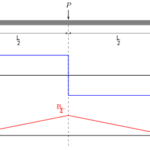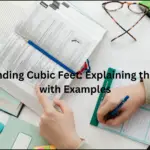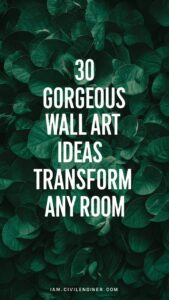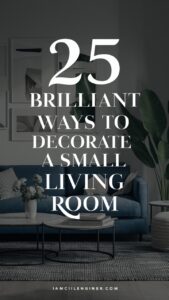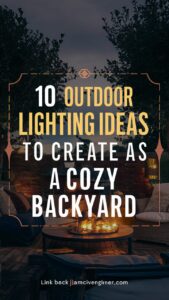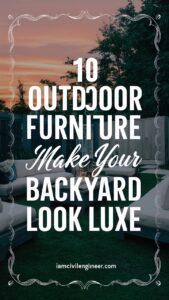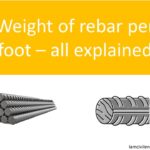This concrete calculator triangle is a tool that helps calculate the volume of concrete needed for a triangular shaped slab or foundation.
It starts by getting the input from the user and storing it in variables. It then uses the Heron’s formula to calculate the area of the triangle. The formula uses the length of the three sides of the triangle and half of the triangle’s perimeter to calculate the area of the triangle.
Next, it calculates the volume of the concrete by multiplying the area of the triangle by the thickness of the slab in inches and converting it to feet. The volume is then displayed in cubic meters, cubic yards and cubic feet.
The final result is displayed in the “result” , so that user can see the volume of concrete in different units.
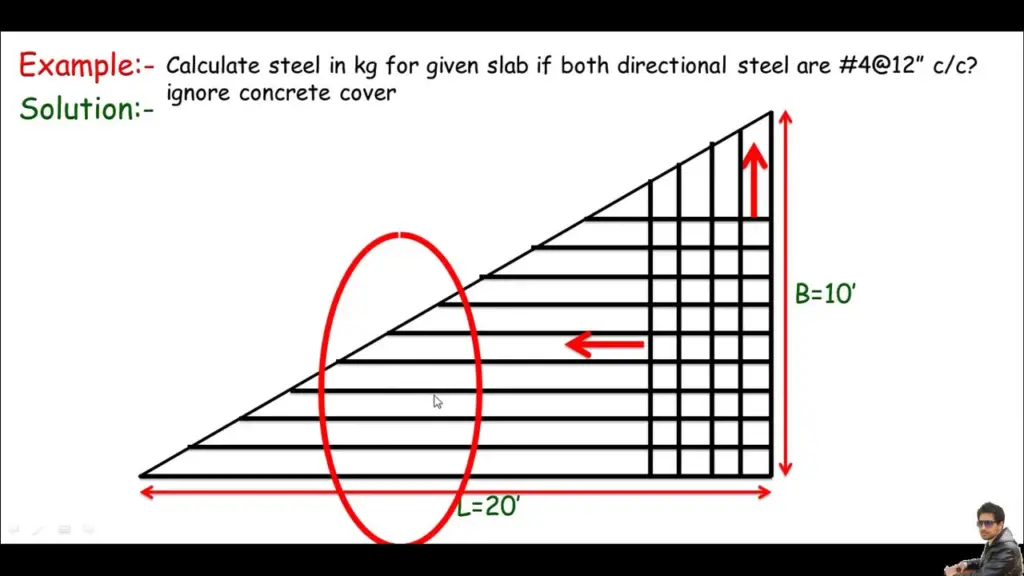
How to use the calculator?
- Enter the length of the three sides of the triangle in feet in the input fields labeled “Side 1”, “Side 2” and “Side 3”.
- Enter the thickness of the slab in inches in the input field labeled “Thickness”.
- Click on the “Calculate” button to perform the calculation.
- The results will be displayed in the “result” div element, showing the volume of concrete in cubic meters, cubic yards and cubic feet.
- If you wish to perform another calculation, you can simply clear the input fields and enter new values before clicking on the “Calculate” button again.
It’s important to note that the calculator assumes that the input is entered in feet and inches, and it is important to enter the correct values for accurate results. Also, make sure that the three sides entered can form a triangle, otherwise the calculation will be incorrect.
Also Read: Waist slab in reinforced concrete staircase (weight calculator)